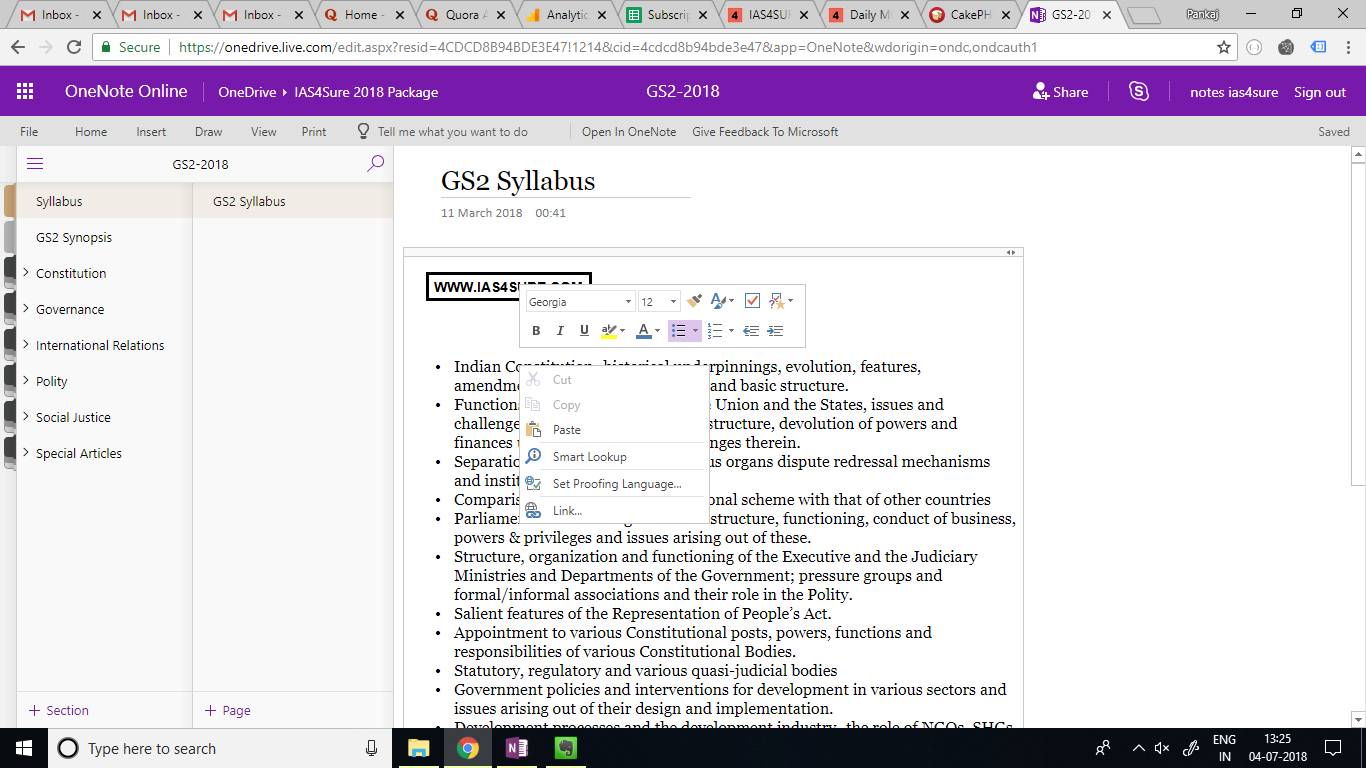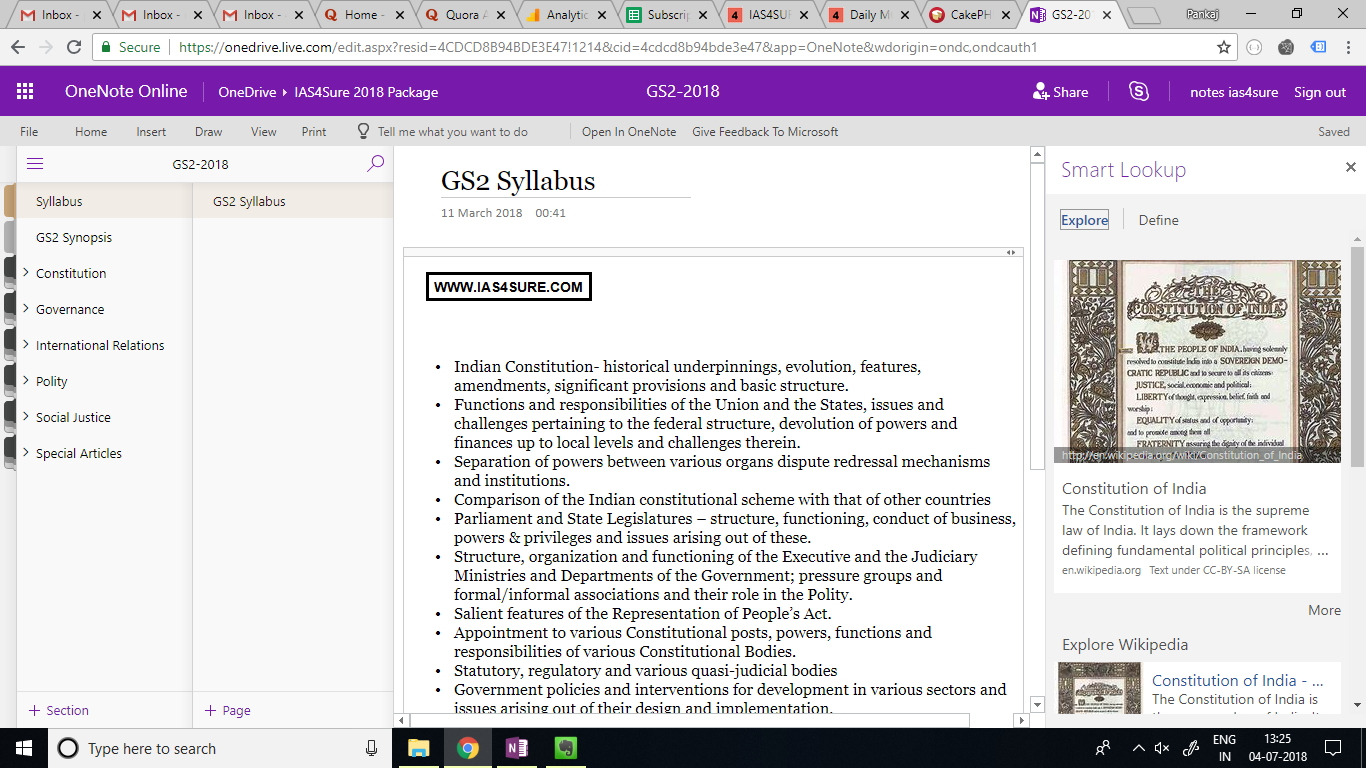Pros:
- You can edit the same notes, insert new incidents, add examples/ case study or good info graphics. It can’t be done on paper.
- Notes can be arranged as per syllabus. All related notes can be kept in a folder type structure. (See image below).
- Notes are searchable. With time, Onenote will be your personal wiki where you can search any keyword and related notes will come up.
- Same notes will sync on your laptop and mobile. You can revise in your class while waiting for teacher or traveling.
- You can share your notes with 2-3 serious guys and collaborate to build best notes.
- See how our notes look on onenote mobile here
Cons:
- If you are simply copy pasting, then notes will become unmanageable and too bulky.
- Some people has difficulty reading from laptop. You can take print outs though.
Some of the screenshots of IAS4Sure’s Onenote are given below:
(1). This is how notes are arranged topic wise. All related notes of a particular topic can be found at one place. This helps in quick revision and retention of related keywords.
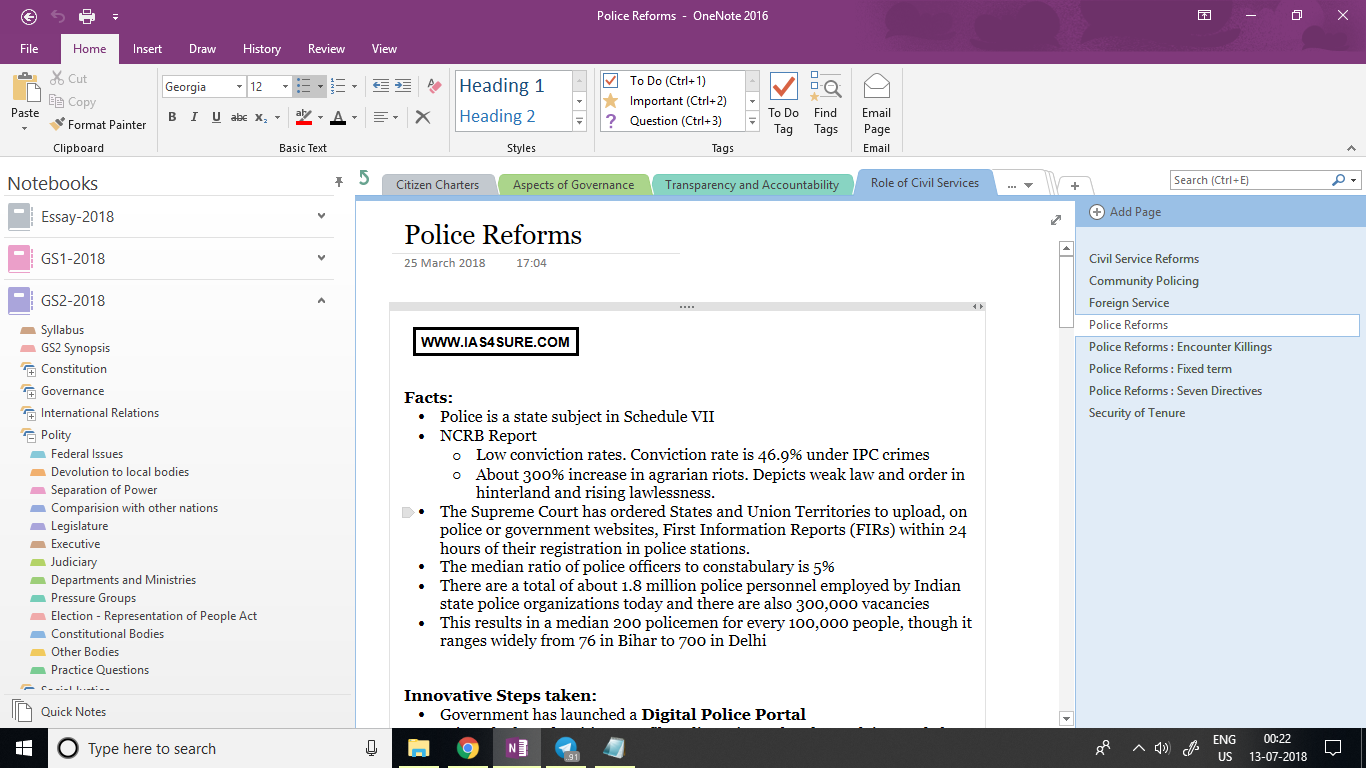
(2). You can search very effectively in Onenote. Our IAS4sure Notes has become a Wiki for UPSC preparation. It include all events of past 3 years. You can read all topics which you think are important.
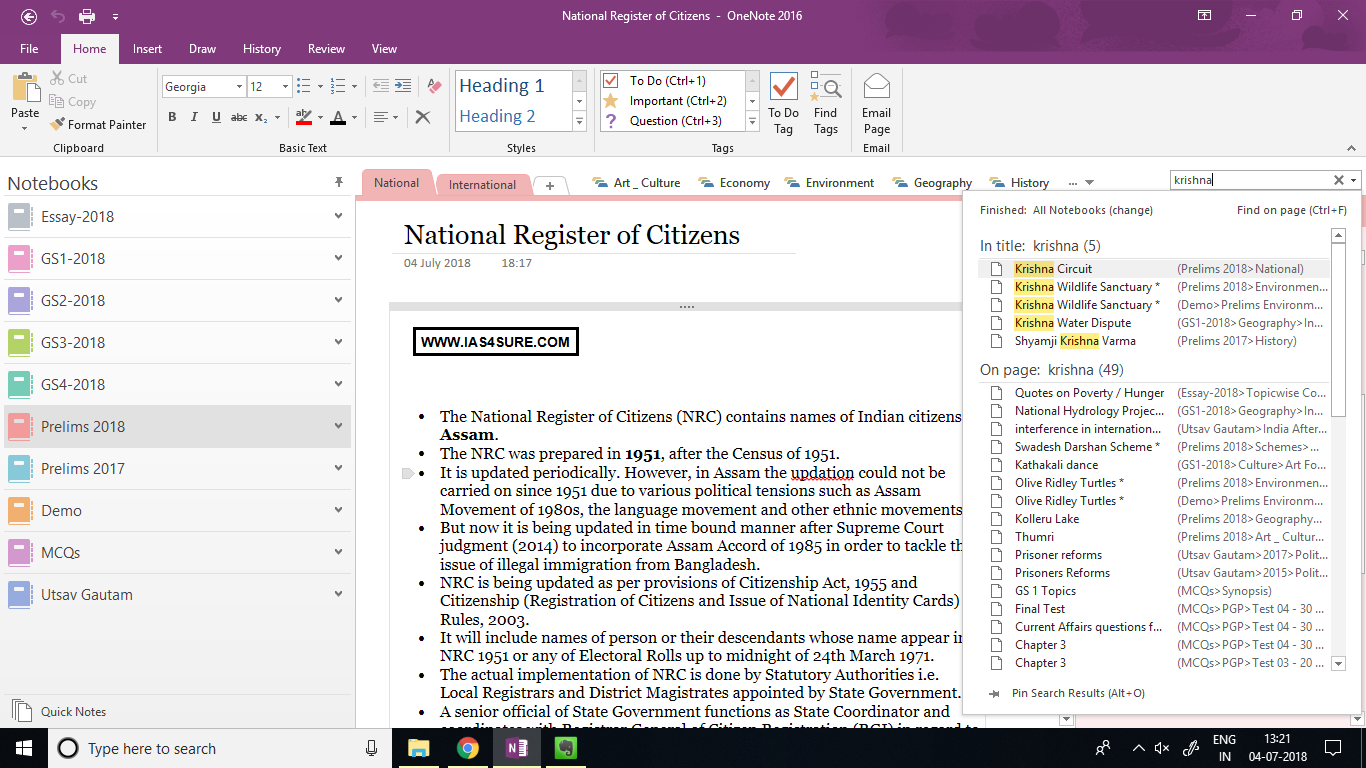
(3). You can sort the notes by date which notes are recently added. Click on History -> Recent Edits to sort notes by date.
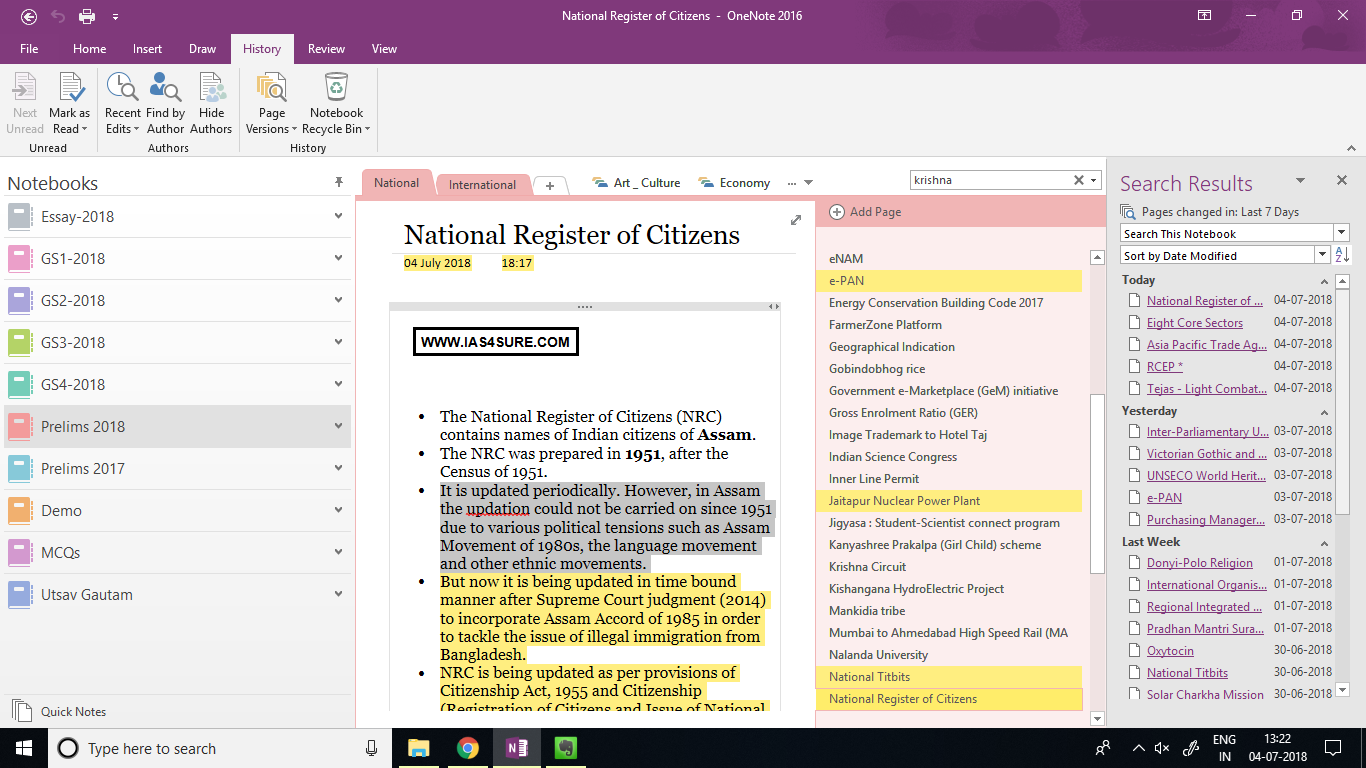
(4). You can also access same notes in Onenote Online if you are not on your own laptop or system. Just login with same id on www.onenote.com
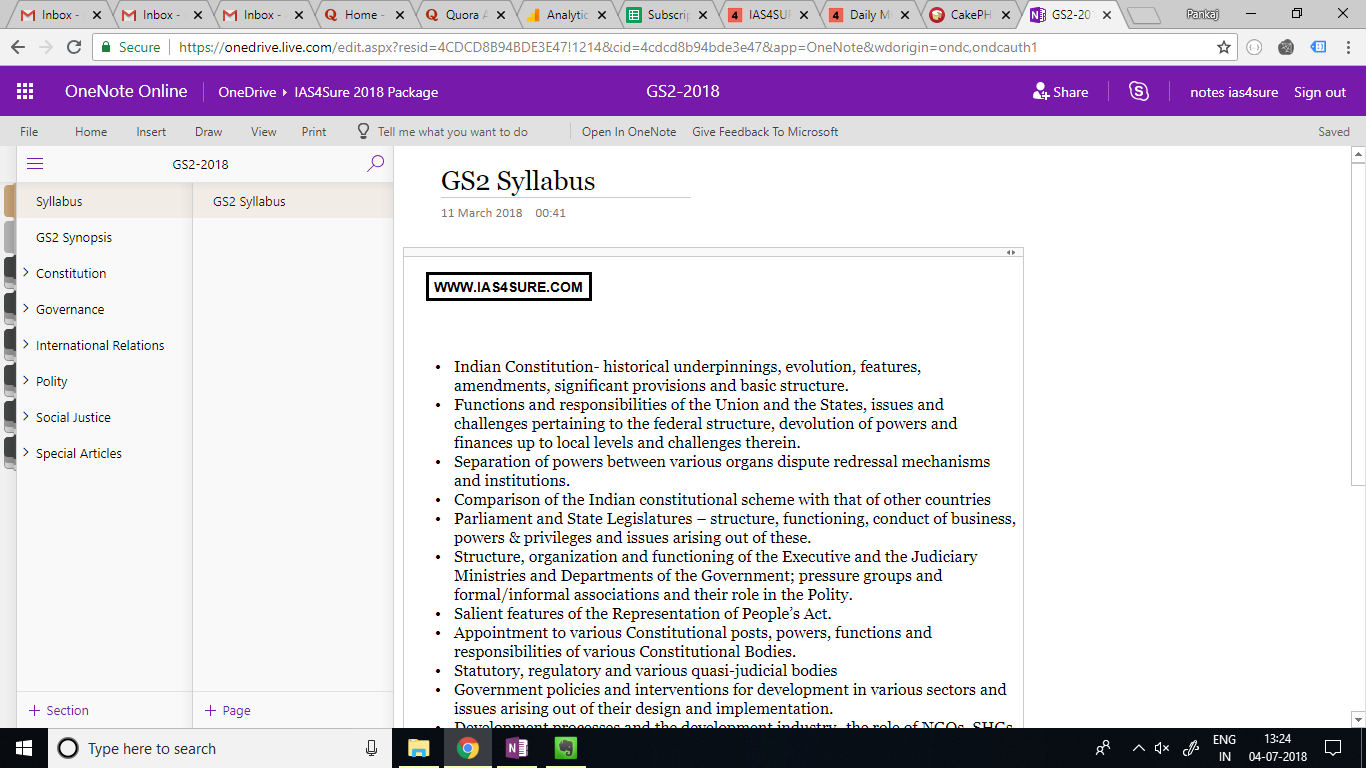
(5). Onenote online has a very cool feature of smart lookup which searches on web and brings related topic for you to read.